
|
Social Password Dump
is the free command-line based all-in-one tool to recover your lost
password for all social networks like Facebook, Twitter, Pinterest etc.
|
|
|
 |
|
|
|
|
|
|
|
|
|
|
|
|
|
|
|
|
|
|
|
|
|
|
|
|
|
|
|
|
|
|
|
|
Currently it can recover passwords for following popular Social Networks,
- Facebook
- Twitter
- Google Plus
- Linkedin
- Pinterest
- Myspace
- Badoo
It can instantly find and decrypt your stored password from all the popular web browsers and messengers.
Here is the complete list of supported applications,
- Firefox
- Internet Explorer (v6.x - v10.x)
- Google Chrome
- Chrome Canary/SXS
- CoolNovo Browser
- Opera Browser
- Apple Safari
- Flock Browser
- SeaMonkey Browser
- Comodo Dragon Browser
- Paltalk Messenger
- Miranda Messenger
It automatically discovers all these
installed applications on your system and recovers all the stored social
network login passwords within seconds.
By default it dumps all the recovered passwords to console. Now with version v2.0 onwards, you can also save the passwords to TEXT file.
Being command-line tool makes it ideal tool for penetration testers and forensic investigators. For GUI version check out the Social Password Decryptor.
Social Password Dump works on both 32-bit & 64-bit platforms starting from Windows XP to Windows 8. |
|
|
|
|
Social Password Dump is very easy to use tool. It is command-line/console based tool, hence you have to launch it from the command prompt (cmd.exe).
Here is the simple usage information
|
|
| SocialPasswordDump.exe [-h | -f <output_file_name>] |
|
|
| |
| Examples of Social Password Dump |
| SocialPasswordDump.exe |
|
| SocialPasswordDump.exe -f "c:\passlist.txt" |
| SocialPasswordDump.exe -h |
|
|
|
Here are step by step instructions,
- Launch command-prompt (cmd.exe) on your system.
- In the cmd prompt move to directory where you have installed or copied SocialPasswordDump tool
- Now run the tool by just typing SocialPasswordDump.exe
- It will automatically discover and display all the recovered passwords as shown in screenshot below.
|
|
|
|
|
| Screenshot 1:
'SocialPasswordDump' displaying recovered social network login passwords from all browsers & messengers to console. |
|
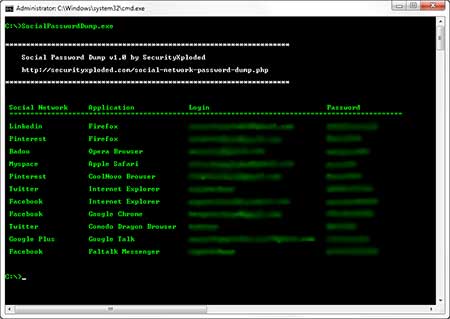 |
|
|
|
|
| New feature to save the recovered social network password list to TEXT file |
|
| First public release
of Social Password Dump. |
|
|
|
|
|
|
|
No comments:
Post a Comment